MDT24H3AST 45dBA Built-in Dishwasher
What modes does this have and what do they do?
- All Midea dishwashers are tested to ensure they meet Midea’s high quality standard. Some water will be left in the unit as a result. This is normal.
Why should I use a rinse aid?
- The use of rinse agents, such as Jet Dry®, aids in the drying process by reducing the surface tension of water. This allows the water on the dishes to flow more easily off and reduces streaking on the dishware.
What maintenance is required?
- Little maintenance is required if dishes are rinsed prior to putting into the dishwasher. Some easily cleaned parts will need to be maintained by the customer:
- Filters- Cleaning the Cylindrical, Fine, Micro filters
- Spray Arms – Cleaning the nozzles
- Full interior – Once every 6 months
What modes does this have and what do they do?
Sanitize
- When the Sanitize option is selected, the water temperature will reach 156.2°F (69°C) maximum. This will sanitize the dishes in accordance with NSF International NSF/ANSI Standard 184 for Residential Dishwashers.
Hi Temp
- When the Hi Temp option is selected, the water temperature will be maintained at 136°F (58°C) maximum during the wash portion of the cycle.
Heated Dry
- When the Heated Dry option is selected, the heater and fan will work during the drying process. This will reduce the moisture content on the dishes at the end of the cycle reducing energy efficiency.
Extended Dry
- When the Extended Dry option is selected, the heater and fan operation will be extended to further improve drying performance. The final rinse will be elevated to 156.2°F (69°C) and extend the Dry by 42 minutes. This is designed for hard-to-dry items like plastic dishware.
What is the power button for?
- The button is used to power the unit off and on. When the unit is not used for an extended period, the unit will turn off and need to be powered on.
Why is there water in my dishwasher after I finish a load?
- It’s normal to see some water in the bottom of your dishwasher after a wash cycle is completed.
- If there is excessive water:
- Check to see if the filters are clear of debris.
- Check the sink drain for clogging
- If you have a garbage disposal, run it to clear any stuck debris.
Where can I find my model and serial number?
- The model and serial can be found on the left side of the door. Both will be displayed on one long model tag.
How much detergent do I use?
- Please refer to the directions on your detergent container.
How do I set the "Child Lock" feature?
- Press and hold "Delicate" and "Quick" at the same time for 3 seconds.
How do I turn off the "sound"?
- Press and hold "Auto" and "Normal" at the same time for 3 seconds.
Can I add dishes after the wash cycle starts?
- Yes. Open the door slightly and wait for the wash arms to stop. Add your item, press Start and close the door. The door does not lock when the cycle starts.
What temperature should the water going into my dishwasher be?
- For optimal cleaning performance and to prevent damage to dishes, water entering the dishwasher must be at least 120° F and not more than 150° F. Always make sure the dishwasher is connected to the hot water line, not the cold.
Why does my dishwasher take longer to wash than advertised?
- The temperature of your water may be too low. The dishwasher will not begin the countdown until the temperature of the water has reached the appropriate temperature.
Where can I purchase spare parts?
- Spare parts can be purchased at midea.encompass.com or call 866-779-6847